Last edit: 05-08-29 Graham Wideman
|
Last edit: 05-08-29 Graham Wideman |
FreeSurfer |
| FreeSurfer Sample Images Article created: 2003-03-10 |
To aid in rapidly understanding the FreeSurfer process, this page presents sample images from a number of the steps in the process. The data below are from the Bert sample data available on the FreeSurfer site.
| File Name | Image | Comments |
| orig |
 |
The so-called "original" volume is actually the result of converting, motion-correcting and averaging the MRI input data. |
| T1 |
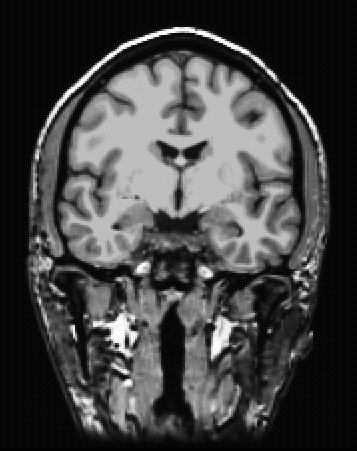 |
FreeSurfer processes the "orig" volume to normalize intensity across the volume. |
| brain |
 |
Result of FS's skull stripping |
| wm |
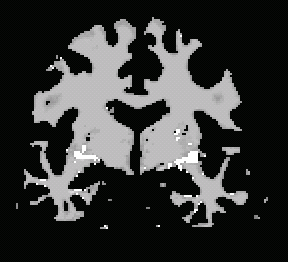 |
FreeSurfer performs an initial white matter
segmentation. In steps subsequent to this one, the user observes whether
this has resulted in a topologically spherical "blob", and almost always it
will not. It's therefore necessary to hand-edit the wm volume to fill in
unwanted holes -- these are the white areas in the image shown here.
|
| filled |
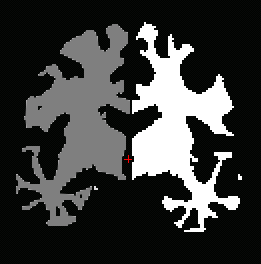 |
FreeSurfer makes a copy of the wm volume and fills it with three particular codes to indicate left and right white matter, or "not white matter". |
| surface orig |
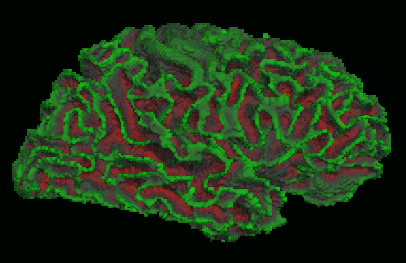 |
Here's the "original" surface that FreeSurfer
finds, simply wrapping a mesh around the white matter voxels. (Two such
volumes, one for each hemisphere.) This process establishes the number of vertices and triangles in the mesh, and it is this same mesh (ie: complement of vertices and triangles) which will be inflated in subsequent steps. The vertices (and hence the triangles) are ID'ed, and that ID stays consistent through the inflation steps. So any data associated with verteices or triangles applies to the surface at any of the inflation stages. |
| surface smoothwm |
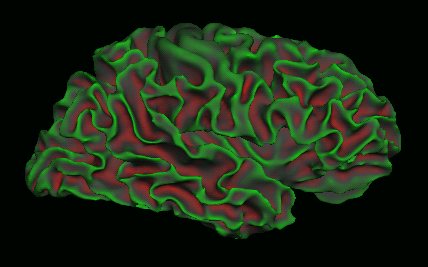 |
Smoothed version of the original surface. In both cases, the green-red coloring shown here is displaying per-vertex curvature data, with green being convex and red being concave, with varying degrees in between. |
| surface inflated |
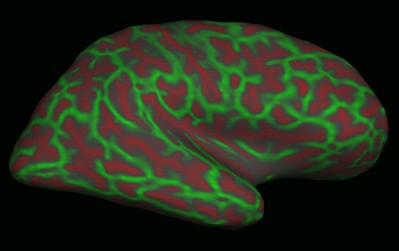 |
FreeSurfer inflates the surface, attempting to
minimize the inevitable distortion. Green-red again represents curvature.
(These images are real data -- see how the patterns here really do
correspond to those in the images above.) Using this image, the user identifies flaws in the surface where it's not topologically spherical (eg: a "handle" or other defect). A variety of mechanisms are provided for tracking the location of a flaw back to the preceding steps, ultimately leading to editing the wm volume. |
| surface smoothwm (showing mesh) |
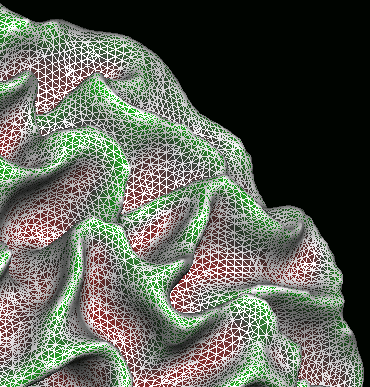 |
This image zooms in on the "smoothwm" image
above, with the mesh made visible. Notes: -- The mesh is quite fine with respect to most features of interest. Since FreeSurfer starts the mesh by wrapping it around the 1mm voxels of the "filled" white matter volume, the triangles represent dimensions on the order of 1 mm/side. -- A typical mesh contains about 140k triangles (for a single hemisphere. |
| final surface: white |
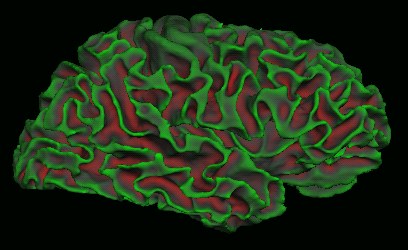 |
Once the white matter segmentation is refined enough that it can produce topologically spherical meshes, FreeSurfer's more extensive surface-finding process can be run, resulting in the "white" and "pial" surfaces shown here, along with some per-vertex data files, giving for example, thickness. |
| final surface: pial |
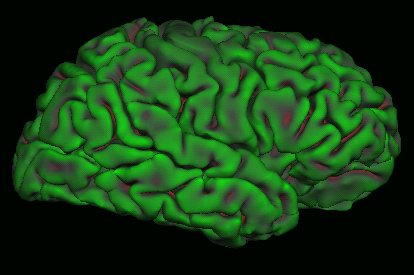 |
See preceding entry |
| surface: sphere |
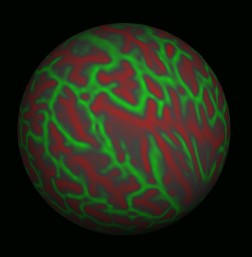 |
Optionally, FreeSurfer can inflate the surface to a sphere, again employing measures to distribute the inevitable distortion in a minimally destructive way. |
| surface: sphere.reg |
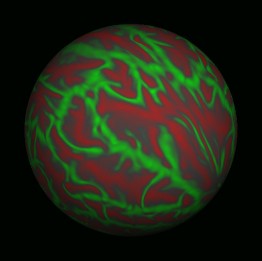 |
In this version of the sphere, FreeSurfer has repositioned the mesh vertices to align the pattern of curvatures optimally with a reference average "atlas". |
Go to:
![]() or back to Understanding FreeSurfer
or back to Understanding FreeSurfer